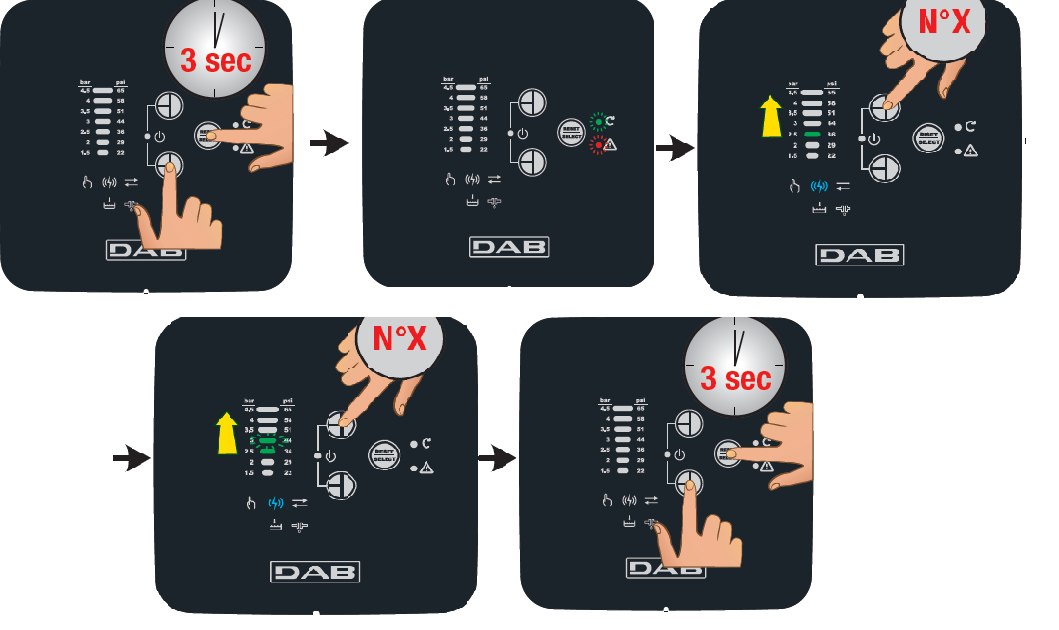To adjust the cut-in pressure
1st you have to change the Com Box from MONITOR mode to SETUP Mode.
to do this press the Reset/Select Button and the down / - Button for 3 seconds until the red and green LED's flash
then you can use the Up/+ to increase the cut-in or use the Down/- to reduce the cut-in.
then press the Reset/Select Button and the down / - Button for 3 seconds until the red and green LED's stop flashing