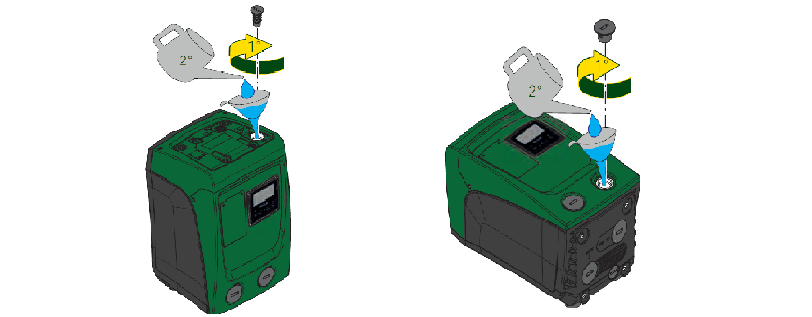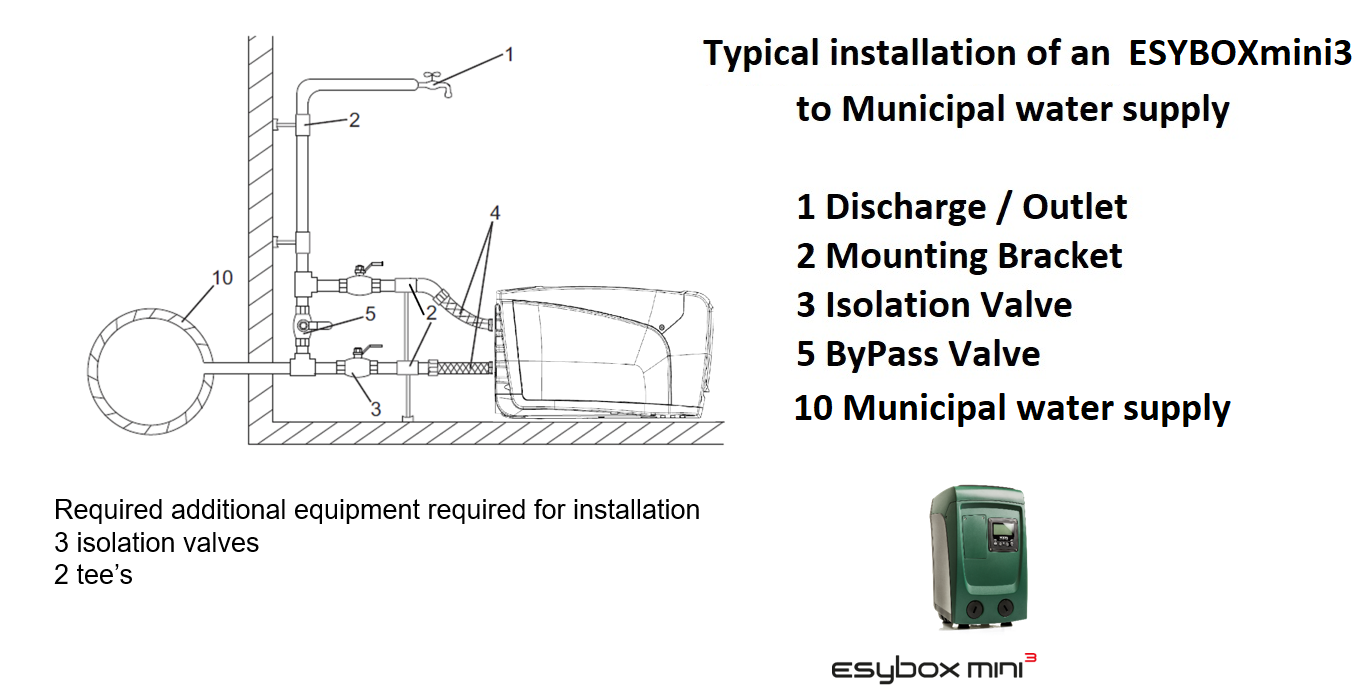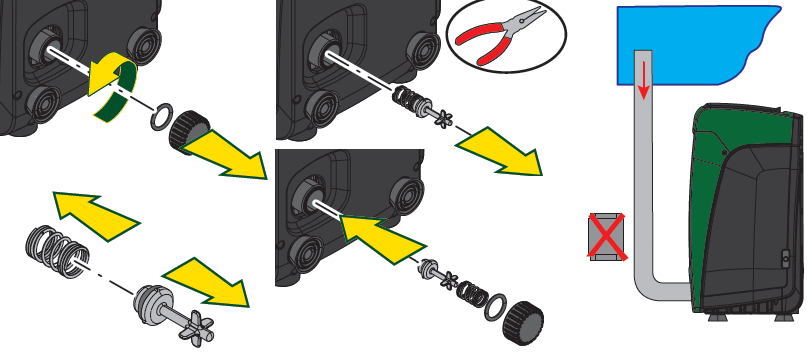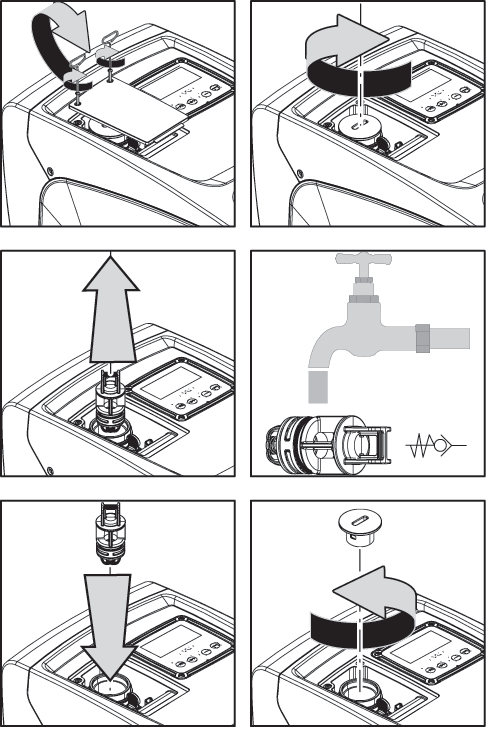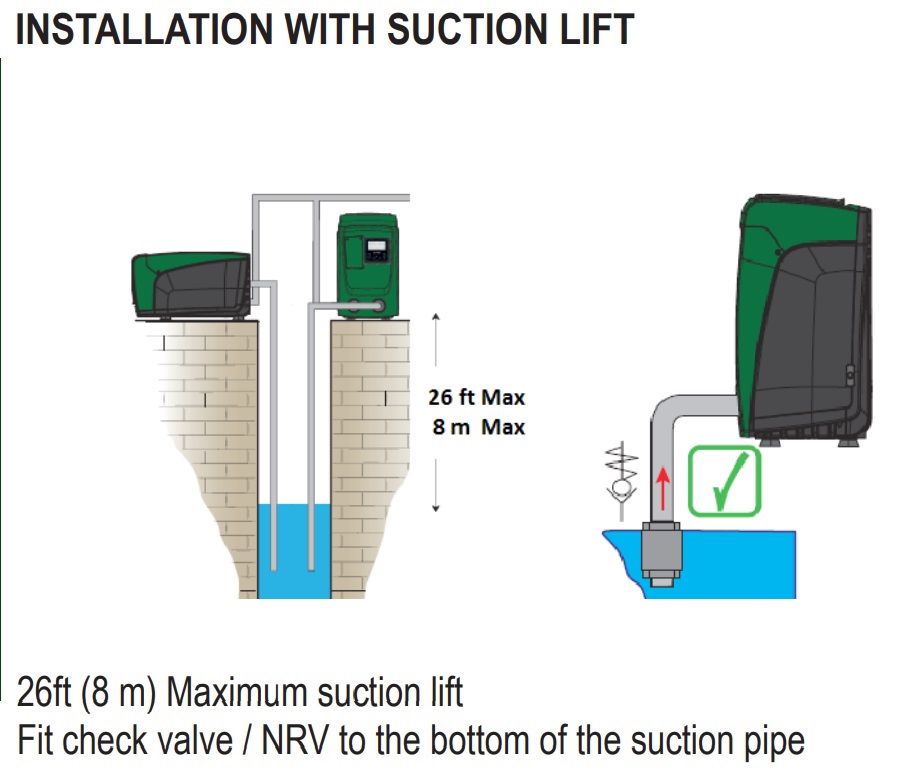It depends on which version of ESYBOX mini3 you have.
The older ESYBOXmini3 version with Date code of N.1 N.2 or N.3 require the DConnect box or DConnect Box2 to connect the DAB Live ( free app) or the DConnect app subscription service.
The N 4 & N5 required as software update via the DConnect app to allow the direct connection to a wifi router and to the DAB Live app.
these version have this sticker above the screen to the right

The N. 5 23 XX version requires no update to connect to the DAB Live app.
this version has this sticker above the screen to the right

Or the Date code can be found on under the top cover on the ESYBOX mini3 or if you see an sticker above the top right of the screen that says update me via the app the you should have the N 3 or N4 version.
The software can only be updated using the DConnect App to connect to the Esyboxmini3
DAB Italy have published a Youtube video that shows, step by step, how to perform the pump upgrade from the
"Update Only" version. ( not fully in English) we are working on a USA version of the video
https://www.youtube.com/watch?v=-3pVVhZRX0Q&list=PLzsUtBTVx0rG5AwNLkbUFk4GBewJFkOKy
below are quick instructions.
Download and open the DConnect App,
click on Direct connection,
click on Esybox Mini Ver. 2 (Update only)
unplug the pump. Follow the instructions in the app
you will then have to plug the pump back in while holding both the MODE and DOWN buttons until the "Update via the App" screen appears
Then hold the up button until the house with the water drop appears in the top right of the screen.
The update will start and follow the instruction in the app. it will taken approx 3 to 5 mins
After the update you can use either the Free DAB Live App or the paid DConnect app to monitor the pump through the internet if you have connected your pump to a wifi router that is connected to the internet..